
Simple steps to protect your online presence
With cyberthreats on the rise, businesses must prioritize online security to safeguard sensitive information and maintain customer trust. The good news is that understanding the

With cyberthreats on the rise, businesses must prioritize online security to safeguard sensitive information and maintain customer trust. The good news is that understanding the

In today’s mobile-first environment, organizations have a critical decision to make regarding employee device usage. Two prominent strategies exist: bring your own device (BYOD) and

Businesses are increasingly relying on Voice over Internet Protocol (VoIP) systems due to their cost-effectiveness and enhanced features. However, VoIP systems are not without security

Wondering how your team can get past its productivity plateau? Feeling like there’s untapped potential hidden within your workflows? Your search for answers ends with
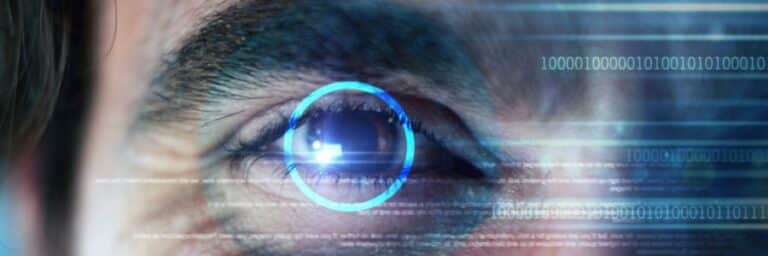
In an age where we carry our lives in our pockets, mobile security is paramount. The standard of typing in a password to unlock or

The evolving cyberthreat landscape poses a significant risk to small businesses. Cybercriminals often target such businesses due to the valuable data they possess and possibly

If you want to streamline your company’s operations, unified communications (UC) might be the solution you’re searching for. UC offers numerous benefits to your business’s

Does staring at a cluttered desktop filled with icons make you groan? You’re not alone. A messy digital space can zap your productivity and make

Your website is a powerful tool to showcase your brand story. 2024 emphasizes the use of narrative-driven layouts, interactive features, and personalized content to create

When it comes to password generation and security, many people tend toward bad practices, such as passwords based on their birthday or using the same